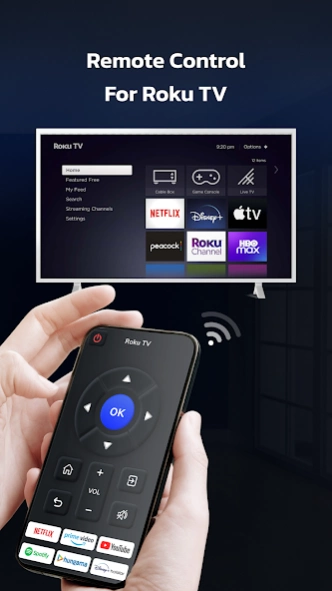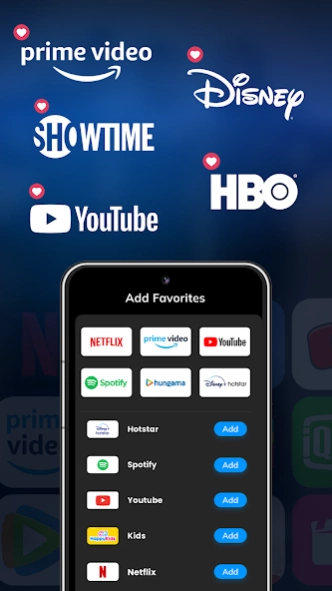Universal TV Remote Control 3.0
Free Version
Publisher Description
Universal TV Remote Control - Connect wirelessly to any smart TV and easily control it with your smartphone.
The Universal TV Remote Controller app by M24apps is designed as an all-in-one remote control solution. This application enables users to command a variety of TV brands and streaming devices directly from their smartphones acting as a universal remote, eliminating the need for multiple physical remotes.
Offers a highly convenient, intuitive and universal platform for controlling a variety of television sets and streaming devices directly from your smartphone. The app is compatible with many popular brands, including Samsung, LG, Sony, Vizio, Roku, and Amazon Fire TV, thus covering a broad spectrum of devices.
Brands that this Remote TV Control app can connect with include but are not limited to Samsung, LG, Roku, and Amazon's Fire TV. It offers a user-friendly design with an interface mirroring that of a traditional TV remote controls, making it straightforward to navigate even for first-time users.
Key features of TV Remote:
1. Universal TV Compatibility : The app supports a wide range of brands and models, making it versatile for various households. Whether you have a Samsung Smart TV, LG TV, or a streaming device like Roku or Fire TV, this app has you covered.
2. Intuitive Design : The TV Remote app layout is reminiscent of a traditional TV remote, making it intuitive and easy to use. All the buttons you'd find on your physical remote, such as power, volume, and channel buttons, are present in this digital version.
3. Automatic Scanning : The Tv Remote app can automatically scan and identify your TV or streaming device using a WiFi network, which simplifies the initial setup process. This feature reduces the manual work of setting up the app to work with your specific device. The Universal TV Remote app incorporates automatic device scanning, simplifying the setup process by identifying compatible devices within range.
4. Power and Volume Control : The TV Remote allows for straightforward power control and volume adjustment for the connected device, ensuring you have the primary functions of a standard remote.
5. Channel Buttons and Navigation Pad : The app features a navigation pad and channel buttons, allowing users to change channels, navigate menus, and more, just like with a physical remote.
Universal TV Remote is ideal for individuals looking to declutter and those who prefer the convenience of controlling all their devices from their smartphones. By effectively turning your phone into a universal remote, this app gives you more control and convenience, making it anexcellent tool for enhancing your home entertainment experience.
The Universal TV Remote Controller app stands out as a versatile remote solution, combining ease-of-use with broad compatibility. It is a one-stop solution for those looking to control a range of devices seamlessly from their smartphone, reducing clutter and adding a level of convenience to home entertainment control.
Please reach out to us at support@m24apps.com for any feedback or suggestion
Privacy Policy - https://www.m24apps.com/privacy-policy.php
Terms of Use - https://www.m24apps.com/tnc.php
EULA - https://www.m24apps.com/eula.php
About Universal TV Remote Control
Universal TV Remote Control is a free app for Android published in the System Maintenance list of apps, part of System Utilities.
The company that develops Universal TV Remote Control is m24apps. The latest version released by its developer is 3.0.
To install Universal TV Remote Control on your Android device, just click the green Continue To App button above to start the installation process. The app is listed on our website since 2024-03-15 and was downloaded 0 times. We have already checked if the download link is safe, however for your own protection we recommend that you scan the downloaded app with your antivirus. Your antivirus may detect the Universal TV Remote Control as malware as malware if the download link to com.m24apps.remotecontroller.universal.tv.remote.control.universalremote.tvremote.alltvremote.airmirror.firetv.remote is broken.
How to install Universal TV Remote Control on your Android device:
- Click on the Continue To App button on our website. This will redirect you to Google Play.
- Once the Universal TV Remote Control is shown in the Google Play listing of your Android device, you can start its download and installation. Tap on the Install button located below the search bar and to the right of the app icon.
- A pop-up window with the permissions required by Universal TV Remote Control will be shown. Click on Accept to continue the process.
- Universal TV Remote Control will be downloaded onto your device, displaying a progress. Once the download completes, the installation will start and you'll get a notification after the installation is finished.